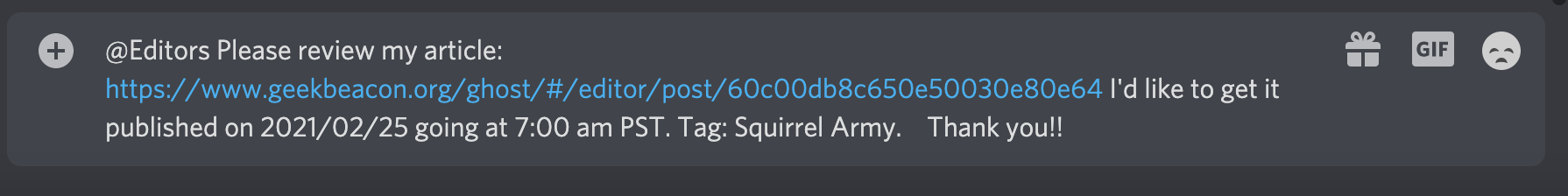Contributor Guide
Congratulation, you're one of the selected trusted individuals who we would like to contribute to our website and our content. You have been granted a Contributor access on geekbeacon.org. Please check your email for the invitation to join us. If you can't find it please reach out to a member of our staff on discord.
You should be able to login here. You will see an image similar to
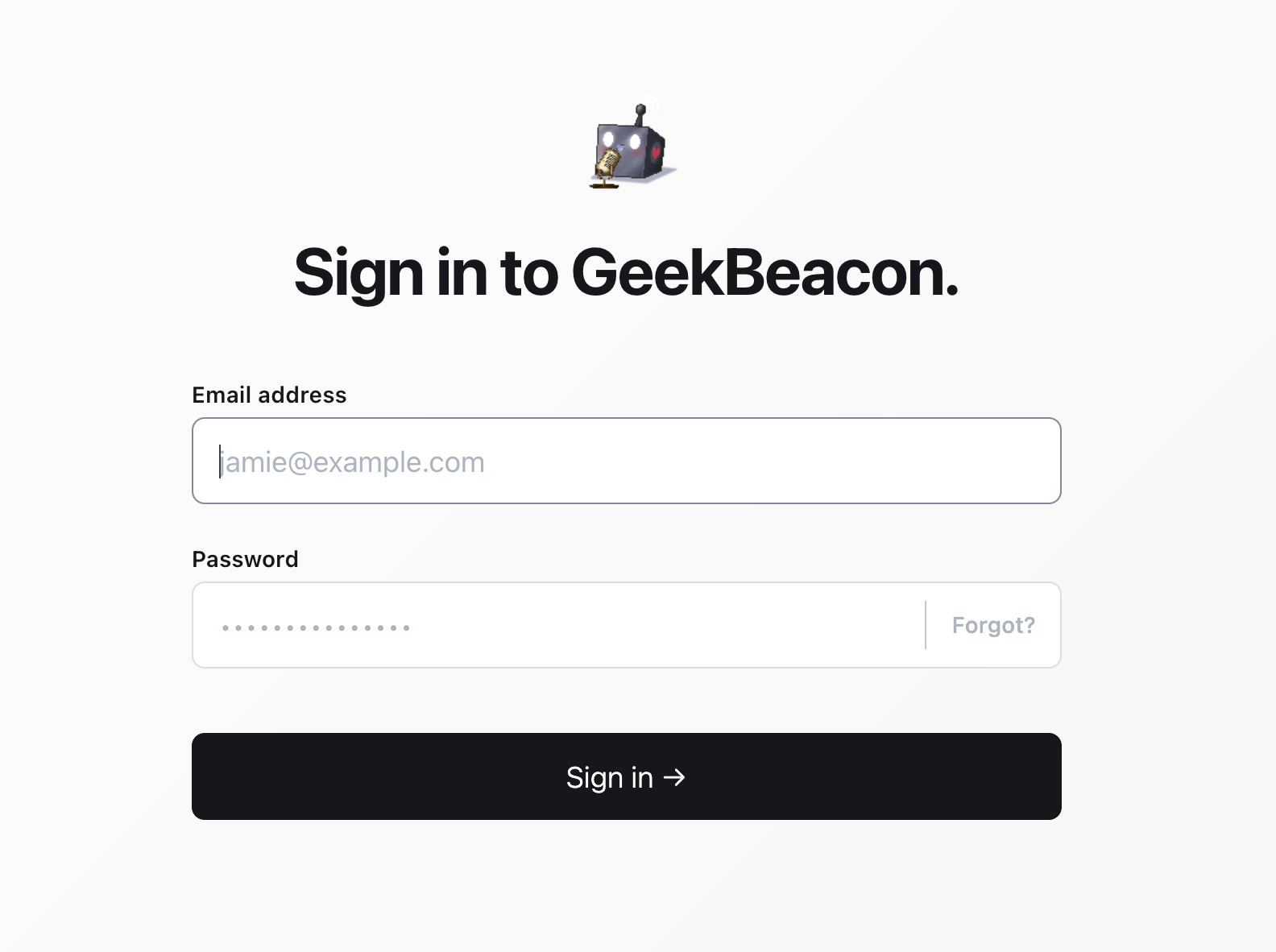
You will see a view which will show you your posts. You may update/edit/create a new page and a new post.
For the most part you will mainly be adding new content under the posts category.
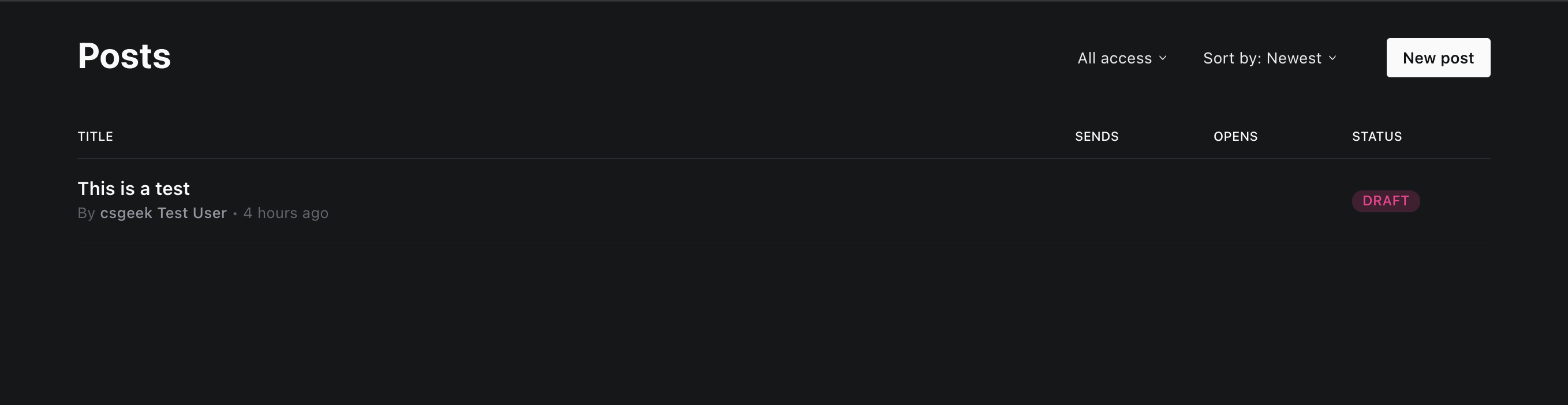 We'll edit the current one shown above.
We'll edit the current one shown above.
You can hit the + to add a variety of different elements. If the standard layout doesn't support your needs the Markdown and HTML cards will let you do virtually anything. Code Inject allows you to add additional CSS/JS as needed. Please reach out to our @Editors team if you need anything installed globally. Maybe others have the same needs!
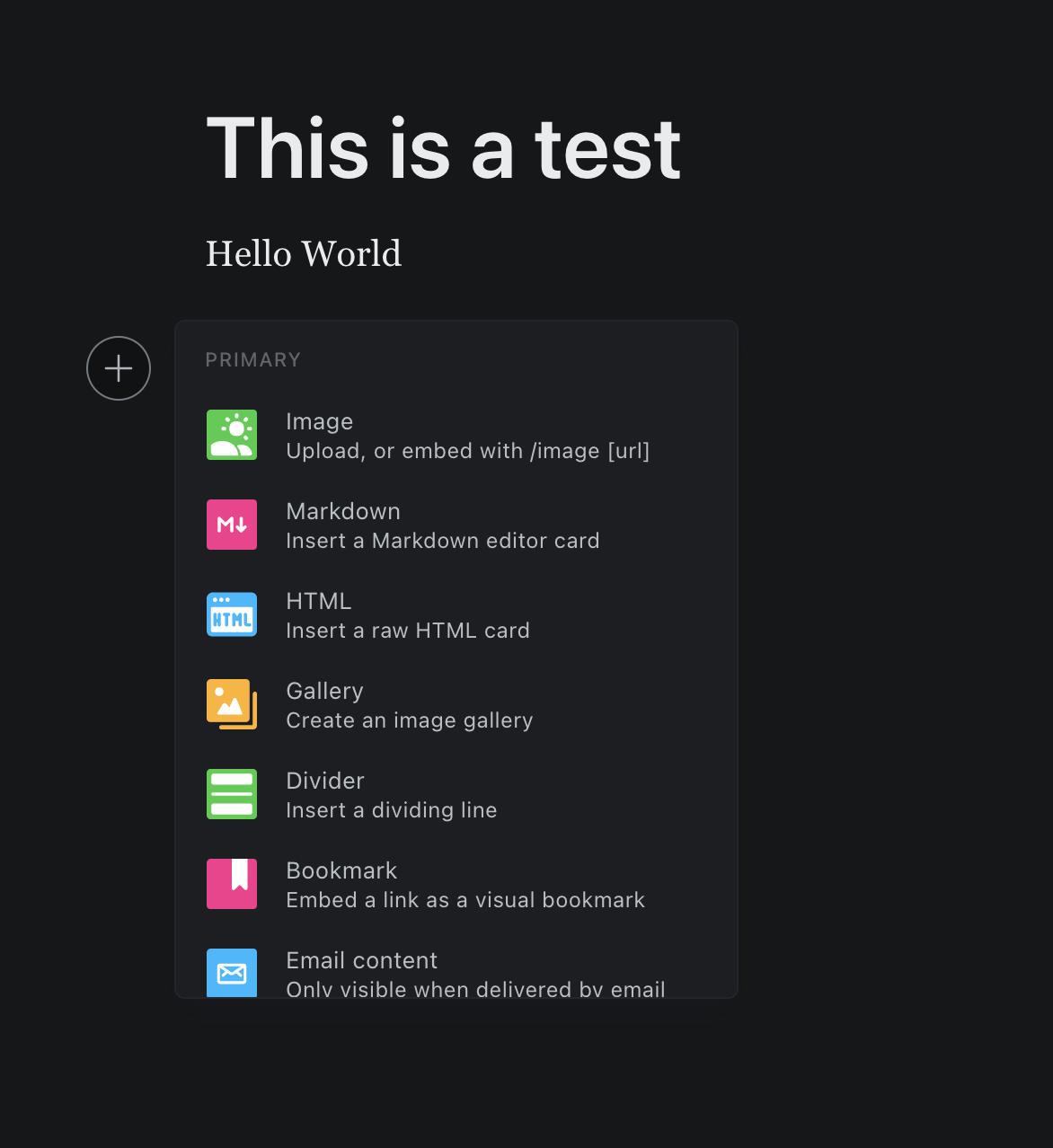
Double click on a word to get formatting options as show below.
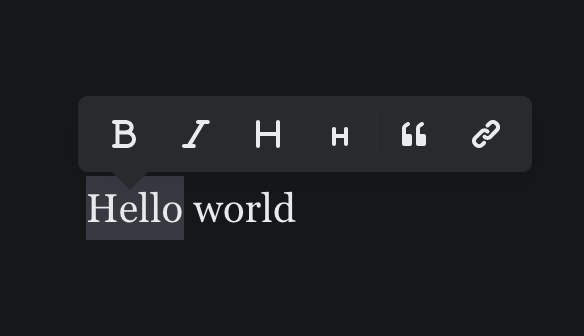
Once you're satisfied with the content. Please add any relevant meta data and save the post.
Click on the meta data tab to add description and if this isn't an original article (aka you've published it elsewhere already), please post the Canonical URL to reference the source.
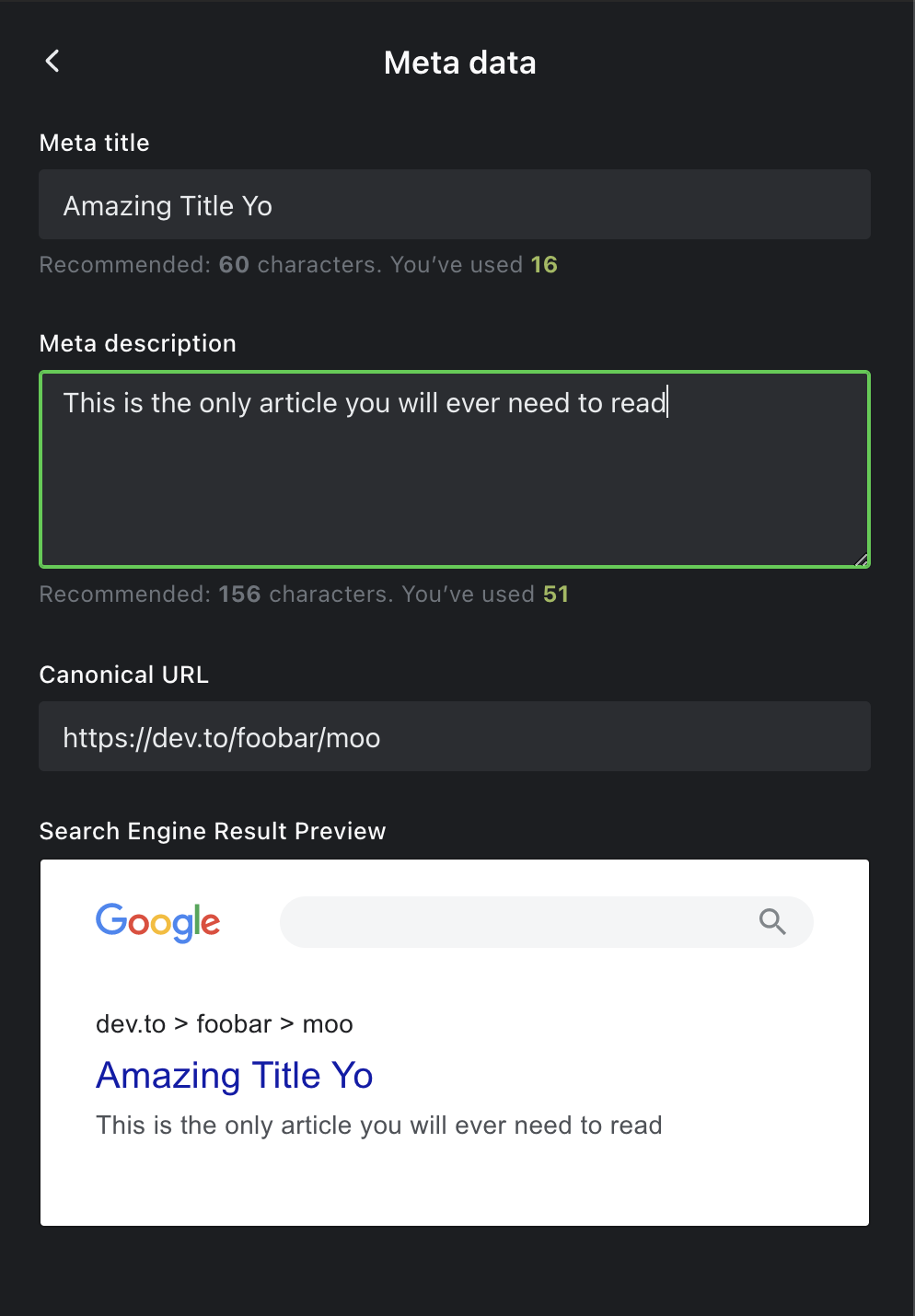
Go over your final check list:
- Did you include a graphic banner to go with the article?
- Did you fill out all the meta data?
- Did you run your article through a spellcheck and grammar check (Grammarly is a free resource that provides a free grammar check)?
- Did you take your time to re-read and ensure it makes sense?
Hit Save, then in discord in #content-team please tag @Editors and they will proof read your submission and submit it at their earliest convenience. If you have a date in mind when you want it published please let them know.