Email Guide
How to setup your GeekBeacon account.
Logging in
- Webmail
- User_name will be your user [ at ] esamir.com
- Use the password provided
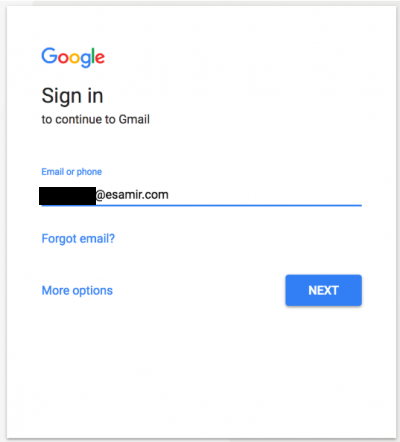
- Add the GeekBeacon Alias
* GoTo Settings/Accounts
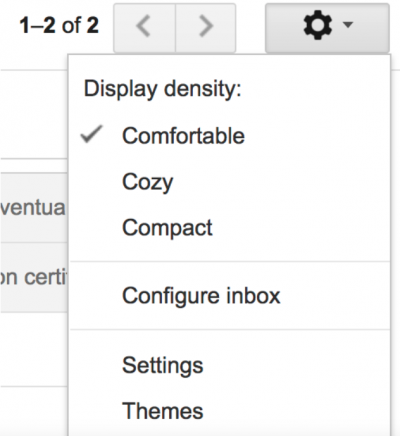
- Click on Accounts
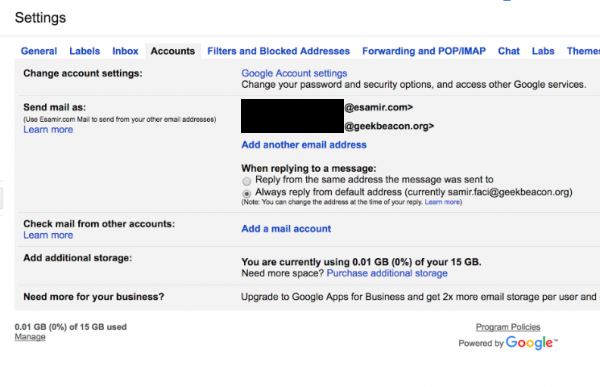
- Enter your geekbeacon address which should be the same as your login at a different host.
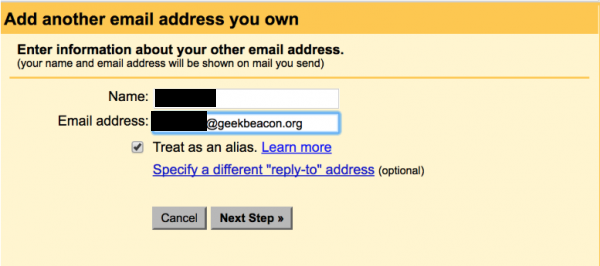
- Make sure you choose “Send through Esamir Mail”
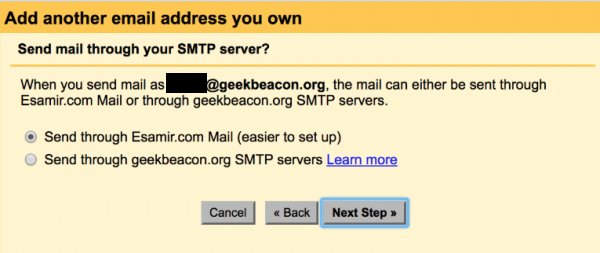
- Finally… MAKE SURE you choose the make geekbeacon.org as the primary account by clicking the “Make Default” icon.